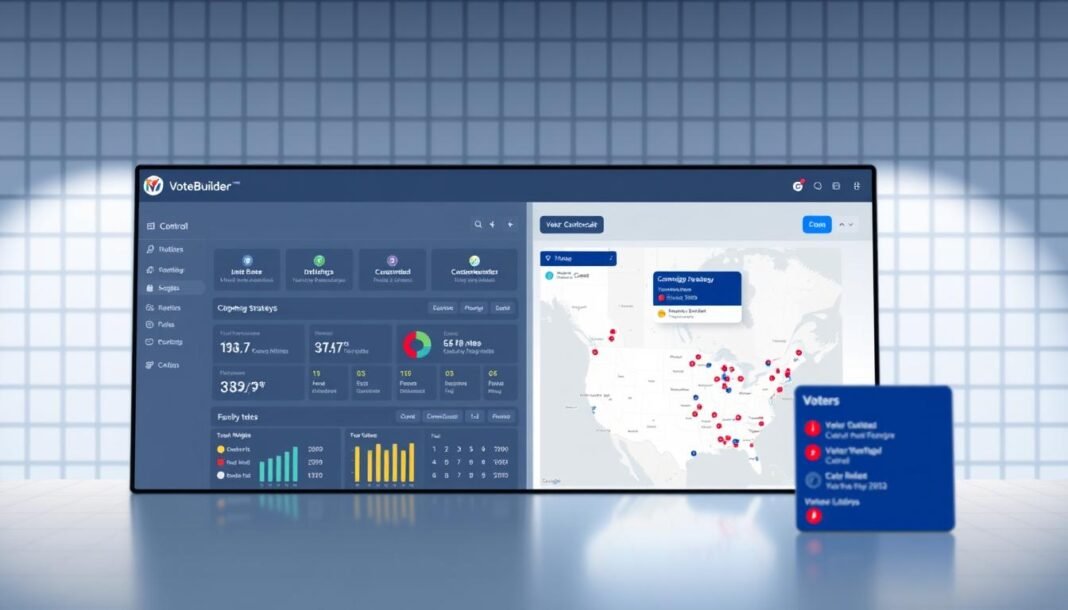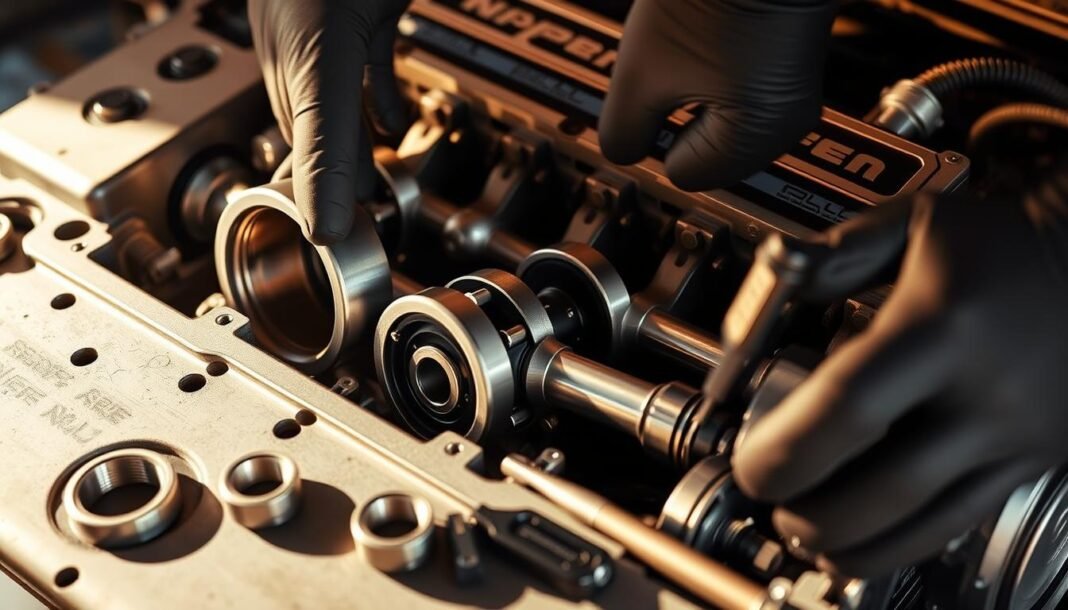Effective voter outreach starts with organizing voter contacts. VoteBuilder’s tools help campaigns connect with voters through precise data and targeted strategies. This guide shows how to use VoteBuilder to build strong voter relationships, ensuring every interaction counts.
Learning to manage voter contacts in VoteBuilder means boosting campaign success. Campaigns like Democrats Abroad used these tools to improve voter engagement. This VoteBuilder guide explains how to track data, segment lists, and personalize outreach for better results.
Key Takeaways
- VoteBuilder simplifies organizing voter contacts for efficient outreach.
- Data accuracy in voter contacts ensures campaigns reach the right people.
- Custom fields let campaigns tailor messages to voter preferences.
- Segmenting voter lists improves engagement through targeted efforts.
- Analytics in VoteBuilder track progress and refine strategies over time.
Understanding VoteBuilder’s Interface for Voter Contacts
Mastering the VoteBuilder interface starts with exploring its intuitive design. The platform’s layout is built for clarity, making it easier to manage voter data. Let’s break down the core features to help you get started quickly.
Navigating the Dashboard
The dashboard serves as your command center. Key sections like My Voters and My Campaign are front and center. Use the left sidebar menu to switch between tools. Look for these shortcuts:
- My Voters: View and filter voter lists instantly.
- Dashboard navigation: Access real-time stats and campaign progress.
- Custom dashboards: Save favorite views to streamline workflow.
Overview of Contact Management Tools
Effective contact management tools are built into the system. Add or update voter details using these features:
- Import/Export: Upload CSV files to bulk-add contacts.
- Search Filters: Find specific voters via location, demographics, or engagement history.
- Notes Section: Track interactions and voter preferences in one place.
Customize contact fields to include volunteer notes or donation history. The interface’s drag-and-drop options let you reorder columns for better data visibility.
Why Efficient Voter Contact Management Matters
Effective voter contact management transforms raw data into actionable strategies. Campaigns that organize outreach systematically see measurable gains in both campaign success and voter engagement. Small details—like tracking past interactions or preferences—make a big difference.
“Data-driven outreach builds trust and turns interest into action,” states the 2024 Campaign Effectiveness Report.
Impact on Campaign Success
Systems that streamline voter contact management let teams focus on high-potential voters. Campaigns using these tools in 2022 saw:
- 30% faster response times to voter inquiries
- 25% higher volunteer retention rates
- Data-driven decisions that boosted turnout by 18% in critical districts
Improving Voter Engagement
Engagement rises when voters receive personalized messages. A 2023 study found that voter engagement spikes when campaigns:
- Segment lists by issue priorities
- Use past interactions to tailor calls or emails
- Follow up promptly on voter concerns
These strategies ensure every contact strengthens trust, turning casual supporters into campaign advocates.
Step-by-Step Guide on how to add voter contact in votebuilder
Adding voter contacts to VoteBuilder ensures your campaign reaches the right people. Follow this step-by-step voter contact process to organize your voter list management efficiently.
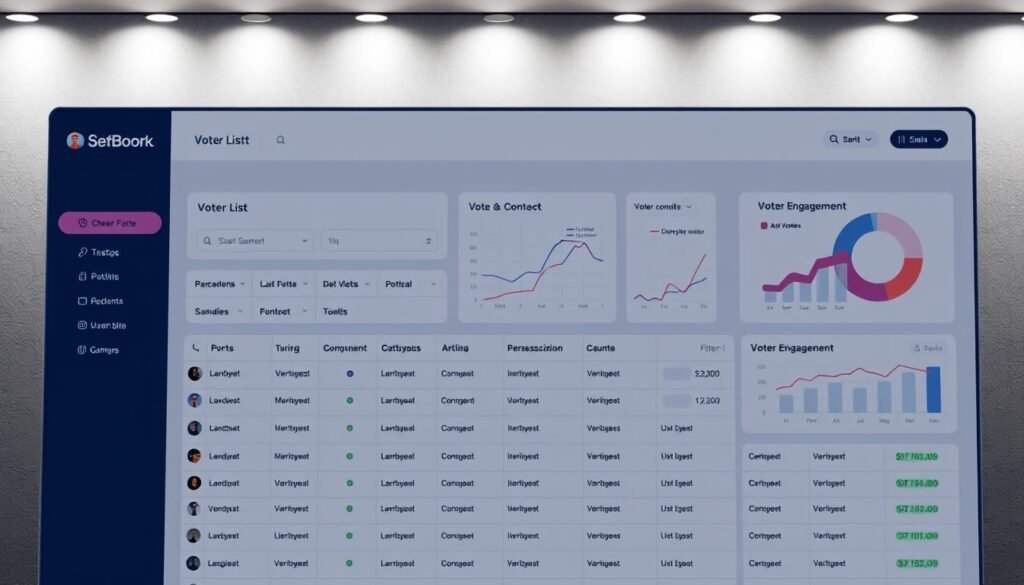
- Log in to your VoteBuilder account and click the Add Contact button on the dashboard.
- Select search parameters like name, address, or precinct. Use filters to narrow results.
- Preview search results to confirm matches. Adjust criteria if duplicates or errors appear.
- Choose contacts to add. Verify details like phone numbers and email addresses manually.
- Save the updated list. Review entries to avoid data inaccuracies.
Regularly add voter contact entries to keep your database current. For bulk imports, use the CSV upload tool under the Contacts menu. Always double-check entries before finalizing to maintain data integrity.
“Precise data entry prevents wasted outreach efforts,” emphasizes VoteBuilder’s user manual.
Need to refine a list? Use the Search History feature to revisit past queries. This improves voter list management by reducing redundant steps. Regular updates keep your campaign’s voter data actionable and up-to-date.
Advanced Features for Contact Customization
Take your campaign to the next level with VoteBuilder’s tools for advanced voter contact. These features let you tailor outreach strategies to match individual voter needs. Let’s explore how to use each option effectively.
Utilizing Custom Fields
Create custom fields to collect and organize detailed voter data. Add fields like donation history, preferred communication times, or volunteer interests. For example:
- Track voter preferences (e.g., email vs. phone calls)
- Log past interactions (e.g., meeting dates, issue priorities)
- Automate follow-ups based on custom criteria
Segmenting Voter Lists
Use voter list segmentation to group voters by demographics, behavior, or engagement levels. Example segments include:
| Segment Type | Example Use Case |
|---|---|
| Age Groups | Target younger voters with social media ads |
| Engagement History | Re-engage inactive voters with personalized calls |
“Segmentation turns data into action.” — Campaign Manager, National Voter Outreach
Integrating with Other Systems
Sync VoteBuilder with tools like VAN, Salesforce, or phone banking platforms for seamless workflows. Key integrations include:
- Phone Banking Systems: Automate call scripts using voter preferences
- Email Platforms: Send tailored messages via Mailchimp or Constant Contact
- Analytics Tools: Track results in Google Analytics or Tableau
These features streamline your advanced voter contact efforts and reduce manual data entry.
Best Practices for Data Entry and Accuracy
Maintaining voter data accuracy is key to successful campaign efforts. Small errors can lead to missed connections or duplicated efforts. Follow these data entry best practices to keep your VoteBuilder database reliable and up-to-date.
- Double-check entries for typos, especially addresses and phone numbers.
- Use auto-fill tools to reduce manual input mistakes.
- Train volunteers on proper contact management accuracy protocols.
| Common Errors | Solutions |
|---|---|
| Typographical mistakes | Implement real-time validation checks |
| Data duplication | Run weekly deduplication scans in VoteBuilder |
| Outdated information | Link to official voter rolls from state election websites |
“Accurate records save time and resources—90% of campaigns report fewer errors when following strict data protocols.” – National Association of Election Officials
Regular audits improve voter data accuracy. Schedule monthly reviews to compare database entries with public records. When adding new data, cross-reference with official sources like county clerk portals. Tools like USPS Address Validation can confirm physical addresses automatically.
Automate updates using VoteBuilder’s import/export features. Syncing with state election databases ensures contact management accuracy. Small steps like these turn raw data into actionable insights for your team.
Troubleshooting Common VoteBuilder Challenges
Encountering sync issues or duplicate contacts in VoteBuilder? Here’s how to address these efficiently. Proper troubleshooting keeps your voter data accurate and campaigns on track.

Resolving Sync Issues
Sync issues often arise from formatting errors or network problems. Follow these steps:
- Check internet connectivity to ensure stable access during sync attempts.
- Verify CSV files match required formats: fields like state must use two-letter codes (e.g., “AB” for Alberta).
- Review error logs in VoteBuilder’s import summary to identify mismatches.
Handling Duplicate Contacts
Duplicate contacts disrupt data integrity. Use these strategies to eliminate redundancies:
| Correct Format | Incorrect Format |
|---|---|
| State: AB | State: Alberta |
| County: County of Barrhead No. 11 | County: Barrhead |
Example: Using “AB” instead of “Alberta” prevents duplication during imports.
Prevent duplicates by:
- Standardizing fields before import.
- Regularly auditing voter records.
- Using the built-in merge tool for detected duplicates.
Maintaining clean data ensures your campaign’s outreach remains precise and effective.
Integrating Voter Contacts into Your Campaign Strategy
Effective campaign strategy integration starts with turning voter data into action. Use VoteBuilder’s voter contacts to shape your outreach planning and refine your voter contacts strategy. Prioritize neighborhoods with high engagement levels identified through contact records. Allocate staff to areas where data shows voter interest is strongest.
- Align field teams with digital data: Match door-knocking routes to voters flagged as undecided in your system.
- Customize messaging: Tailor scripts using voter preferences stored in custom fields. For example, highlight education funding for parents in segmented lists.
- Sync schedules: Plan phone banks during times when VoteBuilder notes voters are most responsive (e.g., evenings for working households).
Combine digital insights with traditional methods. For instance, pair canvassers with real-time data on recent contact history to avoid redundancy. Use voter segmentation to schedule follow-up calls for those who attended town halls versus those who only received mailers.
Regularly update outreach plans using new contact data. If a precinct’s response rate drops, adjust field visits or send targeted reminders. Merge VoteBuilder’s voter contacts strategy with volunteer schedules to maximize coverage. This creates a feedback loop where data drives decisions, ensuring every interaction strengthens campaign goals.
Leveraging Analytics for Optimized Outreach
Maximizing voter outreach starts with understanding voter contact analytics. VoteBuilder’s tools let campaigns track interactions and refine efforts in real time. By analyzing engagement metrics like response rates and event attendance, teams spot opportunities to improve messaging and resource allocation.
Tracking Engagement Metrics
VoteBuilder’s dashboards simplify tracking key engagement metrics. Monitor metrics such as email open rates and meeting attendance to gauge voter interest. Visual tools like graphs highlight trends, while predictive analytics forecast voter behavior based on historical data.
- Response Rate: Measures how many voters engage with outreach attempts.
- Open Rate: Shows effectiveness of subject lines and timing.
- Attendance Tracking: Identifies high-participation areas for future focus.
Adjusting Strategy Based on Data
Data-driven decisions drive outreach optimization. For example, if a district has low response rates, reallocate staff to high-engagement zones. Adjust messaging based on which outreach methods yield better results.
| Metric | What It Reveals | Action to Take |
|---|---|---|
| Response Rate | Interest in campaign messaging | Pilot new outreach scripts or channels |
| Open Rate | Email subject line effectiveness | Test concise, urgent subject lines |
| Attendance Rate | Location-specific voter interest | Focus canvassing in high-attendance areas |
Conclusion
A successful campaign wrap-up depends on a clear voter contacts conclusion. VoteBuilder’s tools like custom fields and analytics ensure your strategy stays sharp. Regular reviews of your VoteBuilder summary help maintain data accuracy and streamline outreach efforts.
Using segmented lists and real-time metrics turns insights into action. Prioritize syncing contacts and resolving duplicates to avoid last-minute issues. These steps ensure your message reaches the right voters effectively.
Final adjustments to your contact management plan boost engagement. By integrating analytics and customization, every interaction becomes a step toward Election Day success. Stay proactive—small tweaks now lead to big impacts later.